Your Housecall Pro integration.
Get automatic updates in your Housecall Pro CRM
and win more jobs with less admin.
Get automatic updates in your Housecall Pro CRM
and win more jobs with less admin.

AnswerForce + Housecall pro
Each time your virtual receptionists finish a call with a new lead, they add the information to the AnswerForce software.
The integration automatically transfers that lead data to your Housecall Pro account. That means you always have the most up-to-date lead information in your software.


Call taken
The receptionist takes a call and logs the caller's information in our system.

Data received
The information automatically appears in your Housecall Pro account.
Starting working new leads faster, and close more
sales with the right information in Housecall pro.
Streamline your workflow with less data entry. Spend more time on the work that helps you grow.
Simplify your sales process with all the data you need
to win the job in one place.

Find the Housecall Pro under Integrations in your AnswerForce App.
Choose a resulting action from the other app.
Select the data you want to send from AnswerForce
to Housecall Pro.
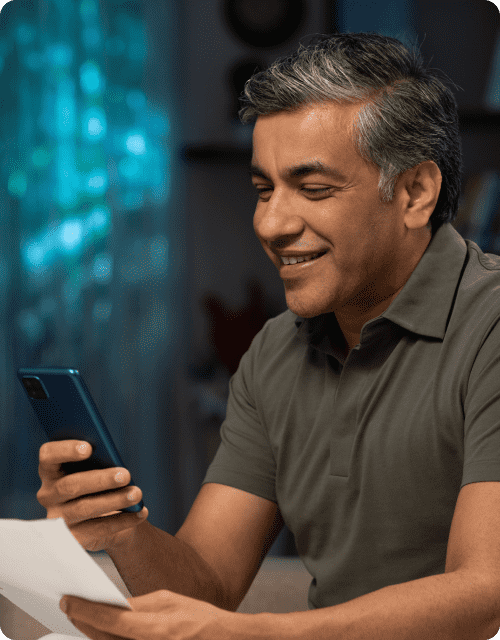
Call us (800) 461-8535 or
email us sales@answerforce.com
You can get a range of different caller information, including:
The integration connects AnswerForce with your Housecall Pro account. After taking a call, your virtual receptionists record all the call information in the AnswerForce software and send it to you via email, SMS and the app. With the integration active, that information is also sent to your Housecall Pro CRM, where it appears in the fields you specified when setting up the integration.
Yes. You can designate the fields you want the integration to populate in your Housecall Pro account upon setup.